Why Python?
There are many different programming languages available on the market, some have been around for decades (C, C++, Java) and some have come and gone over the years due to different reasons. These can range from ease of use, to general market adoption (COBOL, Fortran, etc.). We recommend Python because:
- Ease of usage and versatility – The language itself is designed to be more human readable and less cryptic
- Large community and user base – Means getting help is easy, and most likely others have faced similar problems before
- Many pre-developed open source libraries – Means not needing to develop everything from scratch
- Supports many major Machine Learning and Imaging Software – Means quickly getting into Data Science and Machine Learning a logical progression
Get Started
There are two major points to consider before getting started. PLEASE FINISH READING THIS SECTION BEFORE YOU START
- What Operating System are you currently (or will) be using for your coding? Windows, Linux, or MacOS?
- Which version should you use?
It is recommended to install via Anaconda, regardless of which OS you are using. Moreover, Anaconda is a package management software that will help you to control and manage the different libraries and resources you will be using. In addition, it also helps to pre-install many commonly used software such as Jupyter Notebook or an IDE such as PyCharm
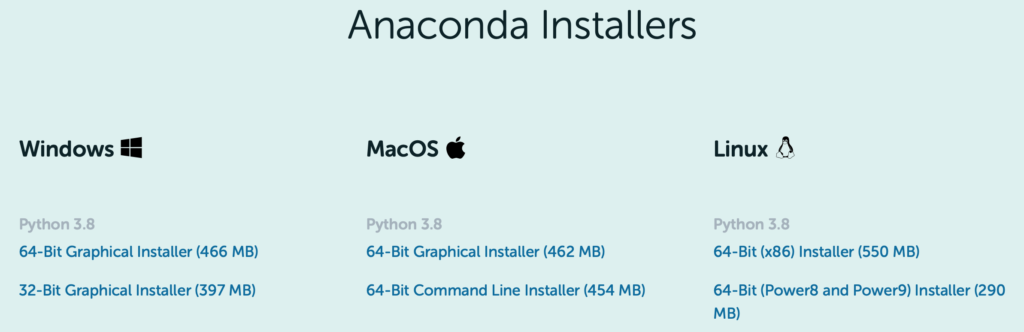
Alternatively, you can install just Python by directly downloading from Python.org.

Finally, before jumping in and beginning your installation, please consider which version you would like to install, and which version you should use. Nowadays, Python 3.x is the clear choice.
Should you install the latest version of Python 3.x? – NO
There is no simple answer to the question “Should I install the latest version of Python 3.x?”. Here, we recommend NOT to install the latest version. Although the latest version itself will provide you with the latest fixes and new functionality, not all libraries that you may want to use will be compatible. Here is an example, at the time of this writing, Python 3.9.0 has been released, yet if you intend to work with TensorFlow (a popular machine learning library), you may realize it is not yet supported.
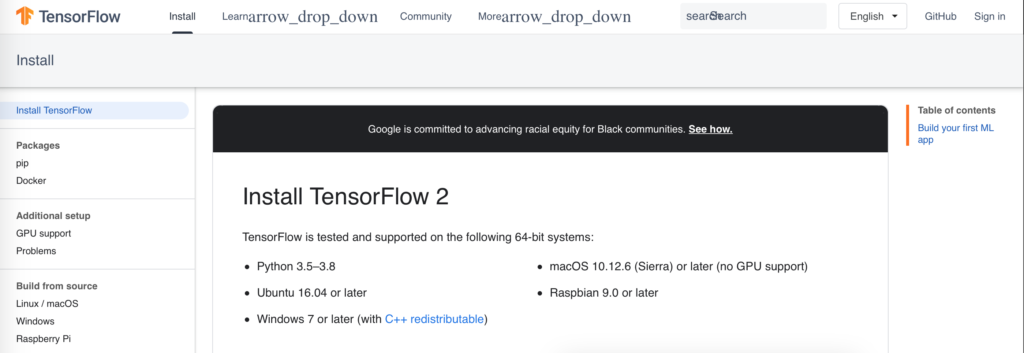
Should I use a Simple Text Editor or an IDE (Integrated Development Environment)?
While this is a matter of personal preference, if you are not familiar with programming in general, using an IDE is definitely beneficial. Evidenty, an IDE provides many useful functionality that a simple text editor may not provide. These include:
- Color coding and formatting of code
- Language/Syntax support
- Debugging functions to support correcting your code
- Ability to directly compile and run your code without switching programs
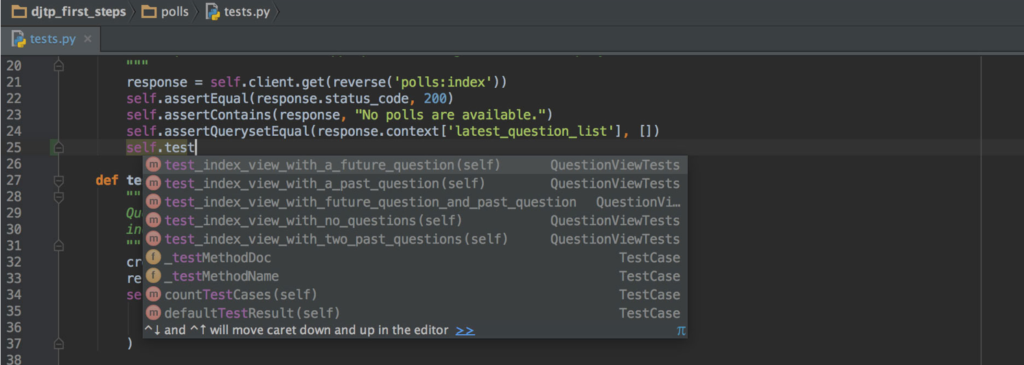
With that said, there are use cases where getting familiar with programming over a standard Text Editor may be beneficial. A typical example would be when you need to SSH into a remote system to correct/update code.

If you have decided to install Python via Anaconda, during the installation process, you would be provided the opportunity to setup PyCharm. If not, you you can always install PyCharm separately.
 | About Alan Wong… Alan is a part time Digital enthusiast and full time innovator who believes in freedom for all via Digital Transformation. 兼職人工智能愛好者,全職企業家利用數碼科技釋放潛能與自由。 |

